- Related Products
- AD360
- Log360
- ADAudit Plus
- ADSelfService Plus
- EventLog Analyzer
- Exchange Reporter Plus
Mailbox Conversion
Manually converting mailbox types in Exchange can be time-consuming, error-prone, and often requires complex scripting, especially when managing multiple mailboxes across departments or roles. Whether you are repurposing a mailbox for shared access or assigning it to a meeting room or resource, performing these actions using native tools can be tedious and inefficient.
ADManager Plus' Mailbox Conversion feature eliminates these challenges by enabling you to seamlessly convert existing mailboxes to shared, regular, room, or equipment types using a user-friendly interface. With just a few clicks, you can:
- Manage mailbox conversions in bulk through a centralized interface.
- Eliminate the need for PowerShell scripts or manual steps.
- Quickly adapt mailbox types as user or resource requirements change.
Steps to convert a mailbox in ADManager Plus
- Log in to ADManager Plus.
- Navigate to Management > User Management > Bulk User Modification > Exchange Mailbox Tasks.
- Click Mailbox Conversion.
- In the Convert To section, choose the desired mailbox type.
- Specify the mailboxes that need to be converted by either:
- Searching for mailboxes using the Enter name(s) to search option.
- Importing a list of mailboxes from a CSV file using the CSV Import option.
Note: To view all available mailboxes, click Search without entering any input. For CSV file import, click Download Sample CSV File to view the required format.
- Select the mailboxes you wish to convert.
- Click Apply.