- Related Products
- AD360
- Log360
- ADAudit Plus
- ADSelfService Plus
- EventLog Analyzer
- Exchange Reporter Plus
Active Directory Group Reports
Provides the details of the security groups available in the selected domain(s). This report is auto-generated everyday at 6.00 AM.
To view the report for a different domain, click the Create New Report link, select the required domains, and click Generate.
Provides the details of the distribution groups available in the selected domain (s). To view the report, select the domain (s) and click Generate.
This reports provides the details of the groups based on the type and scope of the groups. The group type can be either security or distribution and the groups scope can be either Global, Domain Local, or Universal.
To view the report, select the domain (s), their type, scope, and click Generate.
Provides you the details of group that has no members. This report will be useful to find the unwanted groups in the domain.
To view the report, select the domain (s) and click Generate.
Provides the details of the large groups in the domain based on its members count. This will be helpful in determining the large groups in the domain, which may lead to performance issues.
To view the report, select the domain (s), specify the number of top big groups you wish to see, and click Generate.
Provides the details of the groups that have managers. To view the report, select the domain (s) and click Generate.
Provides the details of the groups that do not have managers. To view the report, select the domain (s) and click Generate.
Provides the details users in the nested groups, i.e., groups that contain other groups as its members in the domain. To view the report, select the domain, user and click Generate. This will list the group that the specified user is a member and all the other groups where the users' group is a member.