- Related Products
- AD360
- Log360
- ADAudit Plus
- ADSelfService Plus
- EventLog Analyzer
- Exchange Reporter Plus
Active Directory Computer Reports
General Reports
- Workstation Computers
- Domain Controllers
- OS Based Report
- Computers Trusted for Delegation
- Recently Modified Computers
- Recently Created Computers
- Recently Deleted Computers
- Managed Computers
- Unmanaged Computers
- BitLocker Enabled Computers
Workstation Computers
Provides the details of the workstations in the domain. All the computers except Servers and Domain Controllers are termed as workstations. This report is auto-generated everyday at 6.00 AM.
To view the details for a different domain,
- Click AD Reports → Computer Reports
- Click Workstation Computers Report
- Select Domain (s) ( You can also select the OUs by clicking the ADD OUs option) and then click Generate.
Domain Controllers
Provides the details of the domain controllers in the domain. This report is auto-generated everyday at 6.00 AM.
To view the report,
- Click AD Reports → Computer Reports
- Click Domain Controllers Report
- Select Domain (s) ( You can also select the OUs by clicking the ADD OUs option) and then click Generate.
OS Based Report
Provides the details of the computers based on the operating system versions.
To view the report,
- Click AD Reports → Computer Reports
- Click OS Based Report
- Select Domain (s) ( You can also select the OUs by clicking the ADD OUs option) ,select OS and then click Generate.
Computers Trusted for Delegation
Provides the details of the computers that are trusted for delegation. If a machine is set to Trusted for delegation, the service can impersonate a user to use other network services.
To view the report,
- Click AD Reports → Computer Reports
- Click Computers Trusted for Delegation
- Select Domain (s) ( You can also select the OUs by clicking the ADD OUs option) and then click Generate.
Recently Created Computers
Provides the details of the computer objects that were created recently. This is determined based on the user specified days in the domain.
How it works: The recently created computers list is picked up by querying the domain with the associated LDAP query, (&(objectCategory=computer)(objectClass=computer)(createTimeStamp>=20080815042538.0Z)).
To view the report,
- Click AD Reports → Computer Reports
- Click Recently Created Computers Report
- Select Domain (s) ( You can also select the OUs by clicking the ADD OUs option) , enter number of days and then click Generate.
Recently Modified Computers
Provides the details of the computer objects that were modified recently. This is determined based on the value contained in the ModifyTimeStamp attribute.
To view the report,
- Click AD Reports → Computer Reports
- Click Recently Created Modified computers Report
- Select Domain (s) ( You can also select the OUs by clicking the ADD OUs option) , enter number of days and then click Generate.
Recently Deleted Computers
Provides the details of the computer objects that were deleted recently. This is determined based on the user specified days in the domain.
How it works: The recently created computers list is picked up by querying the computer objects from the deleted objects container in AD. The associated LDAP query is , (&(isDeleted=TRUE)(whenChanged>=20080815042700.0Z)).
To view the report,
- Click AD Reports → Computer Reports
- Click Recently Created Deleted Computers Report
- Select Domain (s) ( You can also select the OUs by clicking the ADD OUs option) , enter number of days and then click Generate.
Managed Computers
Provides the details of the computer objects that are managed by any of the domain users.
To view the report,
- Click AD Reports → Computer Reports
- Click Recently Managed Computers Report
- Select Domain (s) ( You can also select the OUs by clicking the ADD OUs option) and then click Generate.
Unmanaged Computers
Provides the details of the computer objects that are not managed by the domain users.
To view the report,
- Click AD Reports → Computer Reports
- Click Recently Created Computers Report
- Select Domain (s) ( You can also select the OUs by clicking the ADD OUs option) and then click Generate.
BitLocker Enabled Computers
Provides the details of all the BitLocker enabled computers in the domain.
To view the report, select the domain (and the OUs, if only OU-specific report is needed) and click Generate.
Account Status Reports
Inactive Computers
Provides the details of the inactive computers for the specified number of days. The inactive computers are determined based on their last logon time. All the configured domain controllers are scanned for the last logon time to ensure accuracy. However, if any of the DCs could not be contacted while report generation, the data may be incomplete.
This report is auto-generated everyday at 6.00 AM. To view the details for a different period,
- Click AD Reports → Computer Reports
- Click Recently Inactive Computers Report
- Select Domain (s) ( You can also select the OUs by clicking the ADD OUs option) , enter number of days and then click Generate.
Disabled Computers
Provides the details of the computer objects that are disabled in the domain. Disabling computer account breaks that computer's connection with the domain and that computer will not be able to authenticate to the domain. This report is auto-generated everyday at 6.00 AM.
To view the details for a different domain,
- Click AD Reports → Computer Reports
- Click Disabled Computers Report
- Select Domain (s) ( You can also select the OUs by clicking the ADD OUs option) , enter number of days and then click Generate.